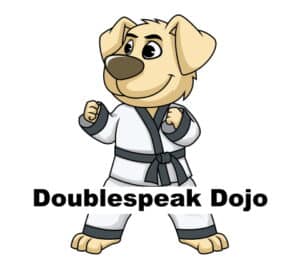In today’s world, being able to speak more than one language is an increasingly valuable skill to have. Learning a new language is usually a long, difficult process, though. Thanks to the internet, there are many resources available for those interested in learning a new language – websites, apps, software, and even Netflix.
Netflix, a content streaming platform, is an excellent resource for language learning if used along side relevant web extensions, translator apps, and subtitles. It has movies and TV shows in over 22 languages ready for the audio visual learner studying another language.
In this article, we go over the different ways to study and learn a new language using Netflix. Read on to learn more about these different methods, including a genius hack to language learning using Netflix that anyone studying a new language should know.
Contents
- 1 Using Netflix to Help with Language Learning
- 2 Web Extensions for Learning Language Using Netflix
- 3 Translator Apps
- 4 Tips for Learning a Different Language Using Netflix
- 5 Shows and Movies to Watch in Other Languages on Netflix
- 6 What are the Pros of Learning Language Using Netflix?
- 7 What are the Cons of Language Learning Using Netflix?
- 8 Final Talking Point on Genius Hack to Language Learning Using Netflix
Using Netflix to Help with Language Learning
The most effective way to learn a new language is to have as much exposure to that language as possible, according to Cummins, a noted language researcher. We call that immersion and it’s the most popular method used for English language learning in US public schools today.
Hearing, reading, and speaking the language you are trying to learn as often as you can will help you retain the knowledge needed to become fluent in that language.
One excellent tool for accomplishing this is Netflix. The video streaming service has movies and TV shows in over 22 languages, providing a good starting point for those looking to watch things in the language they are trying to learn. There are also several apps and other software to aid in language learning when watching Netflix.
Some of the options for language learning using Netflix include:
- Using subtitles that the platform offers for its shows and movies.
- Downloading web browser extensions that provide convenient and useful tools and services to help the process of learning a new language while watching Netflix.
- Various translation apps can be used in multiple ways while watching Netflix on mobile devices, computers or laptops, and TVs.
For the sake of convenience and usefulness, we will look at the web extensions that are specifically designed to help learn language while watching Netflix first. This is arguably the best option for those who are just starting to learn a new language because of the unique, practical features offered that are very helpful in language study and learning.
Web Extensions for Learning Language Using Netflix
Web extensions are like apps for your computer’s web browser. The language learning web extensions that are currently available utilize some of the tools that Netflix already offers (subtitles, playback speed control) along with dictionary/translator functions that other apps provide and a few other useful features.
There are a few different web extensions for Google Chrome and Mozilla Firefox that help with learning a language by using Netflix. These include: Language Learning with Netflix, NflxMultiSubs, Flixlingo, and Subadub.
Keep in mind that these web extensions are only available when watching Netflix on a computer or laptop’s web browser. Currently, all are available for Google Chrome.
Language Learning With Netflix
One of the best web extensions for those trying to learn a new language is Language Learning with Netflix. This Google Chrome web extension is free (with some paid features) and offers several helpful tools for studying and learning languages.
- Displays two sets of subtitles at once for movies and TV shows – one in the language spoken in the show/movie, and another in the language you are trying to learn.
- Allows you to control the speed of video playback and set the video to automatically pause after each subtitle.
- Dictionary/translator allows you to select a word and see the definition, translation, and similar words.
- Offers a catalog of titles that have high-quality subtitles.
The catalog offered by this web extension, which consists of a searchable list, is especially helpful. This is because, on Netflix, translated subtitles are sometimes summarized or simplified and are therefore not completely accurate. For those studying language via subtitles, high-quality subtitles are very important.
Download Language Learning with Netflix on the Google Chrome Web Store or by going to the official website. The site has some additional tips and resources for language learning, as well.
NflxMultiSubs (Netflix Multi Subtitles)
A free web extension for both Google Chrome and Mozilla Firefox, this is an excellent tool for finding subtitles in various languages to accompany foreign language Netflix shows and movies. It also has similar features as the other web extensions listed here, such as dual subtitles, along with some unique features of its own.
- Matches subtitles to audio tracks.
- Displays two sets of subtitles at once.
- Dictionary/translator feature.
- Allows playback speed control.
This extension is more comparable to Language Learning with Netflix, and it offers an alternative option for those who do not have Google Chrome but like the features of the Language Learning with Netflix Chrome web extension. The Google Chrome extension download can be found here, and the Firefox extension download is here.
Flixlingo

Another free web extension that is very similar to Language Learning with Netflix, Flixlingo is relatively new, having just been released at the end of 2020, and is currently only available for Google Chrome. It offers similar features to the other language learning web extensions as well as its own, including the automatic repeat of phrases.
- Displays two sets of subtitles at once.
- Allows control of playback speed.
- Option to automatically repeat phrases to aid in study.
- Option to automatically pause after a subtitle or phrase.
The current version of this extension does not have a pop-up dictionary/translator feature, though new features and the possibility of being available for other browsers and platforms may be added in the future. Download Flixlingo for Google Chrome here.
Subadub
This web extension is free and available for both Google Chrome and Mozilla Firefox. Officially released in September of 2020, the features of this extension are not as extensive as Language Learning with Netflix. They are still quite helpful, though, and offer an alternative for those who do not use Google Chrome.
- Offers subtitles in multiple languages for Netflix shows and movies.
- Subtitles are selectable, letting you copy and paste words to save for further study or reference later.
- Subtitles can be saved as plain text documents to study later.
- Dictionary/translator feature for individual words.
Links to downloads for the Google Chrome version and the Firefox version of Subadub can be found here.
Translator Apps
One of the main drawbacks to the language learning web extensions is that they can only be used in an actual web browser – usually Google Chrome. For those who prefer to watch Netflix on a TV or mobile device and are looking for handy tools to help with learning language, translator apps that can be downloaded on smartphones are useful.

You can use a translator app while watching Netflix in the following ways:
- When you come across a word or phrase that you are unfamiliar with, pause the video and use the translator app to type in the text and find the meaning and definition of the word or phrase; write it down for reference or to study later.
- Use the voice translator function to translate spoken words, phrases or conversations in Netflix videos to text; the app will provide pronunciation of the translated words or phrase.
- Save translated words or phrases in the app for reference or to study later.
There are also translators that can be downloaded as web extensions. However, most who use web extensions for language learning prefer the multiple tools, including built-in dictionary/translator functions, provided by other extensions.
Google/Apple Translate
The most basic translator apps for Android or iPhone, respectively, these apps are capable of translating over 100 languages in a variety of methods.
- Type a word to translate to see translations in other languages.
- Copy text in various apps to see a translation.
- Translate text in pictures taken with your phone camera.
- Voice translate.
- Save translated words/phrases to study or reference later.
There are some small differences between the Google and Apple translate apps, but they both work in generally the same way and offer similar translation features. For those watching Netflix in a different language with or without subtitles, this is a good tool for finding quick translations to write down or save to help you study and practice.
Microsoft Translator
Similar to Google/Apple Translate, this is a free, basic translator app that translates over 70 languages via text, audio, images, and spoken conversations. It provides a convenient way to translate words, sentences, or images quickly.
- Text, image/screenshot, and voice/audio translations.
- Phrasebooks and guides for pronunciation.
- Offers alternate translations and word definitions – similar to the dictionary/translation functions of web extensions.
- Save frequently translated words to study or practice later.
- Translates text in other apps.
Tips for Learning a Different Language Using Netflix

By using one of the web extensions (or even one of the apps) listed above, you can turn the usually passive activity of watching movies and TV shows into an active, engaging learning method.
This allows you to get the most out of the experience and increases your engagement and motivation, key for retaining the information you learn. (I wrote more about motivation here)
Based on user reviews, all-in-one features, and ease of use, Language Learning with Netflix seems to be one of the best options for those who want to study a language on their own. We will go over the best methods for using Language Learning with Netflix, but first, let’s look at some tips, tricks, and guidelines for Netflix itself.
If you are new to the idea of learning a language using Netflix, there are some useful bits of information to know and keep in mind. These will make the process of learning a language with Netflix slightly easier and hopefully more effective.
Finding Titles in Different Languages
There are a few different ways to find specific movies and TV shows in the language you want to study on Netflix. A couple of these are only accessible when using Netflix on a computer, but the methods we will cover can apply to Netflix on various devices: computer/web browser, mobile, or TV.
Computer/Web Browser
To find movies and TV shows in any of the multiple languages that Netflix offers on a computer, go to netflix.com/browse/audio. This will take you to a page that lets you select movies and TV shows with and without subtitles in various languages.
You can also change how the titles are displayed. By default, the list will appear in the order of suggestions by Netflix based on your viewing history, your personal list, or the ratings you have given to different watched titles. Click the drop-down “sort by” menu to see titles in alphabetical (A-Z) or chronological (the year the title was released) order.
Search

The search function that Netflix offers can also be used to find titles in different languages. Simply click or select the magnifying glass icon that can be found on any Netflix browse homepage and type in the language that you are looking for.
For example, if you are looking for movies in Italian, just type “movies in Italian” into the search bar that appears when you select the magnifying glass icon and Netflix will provide a list of movies fitting that description.
Categories
Netflix has an extensive list of categories, despite not showing all of them in various category lists. A full list of the over 3,600 different Netflix categories can be found here. To find titles in the category of your choice on your computer, mobile device, or TV, just type the category number into the Netflix search bar.
How to Change the Language of Subtitles
In order to change the language of subtitles in Netflix without using a web extension, you will have to change the account settings on your Netflix profile. To do this in a web browser on your computer or laptop, go to your Netflix browsing homepage on the account of your choice. To access language settings from here:
- Hover over your profile picture (top right of the page) to see a drop-down menu and click “Account” near the bottom of the list.
- Scroll down to the “Profile & Parental Controls” section and click the arrow at the right of the profile you are using and want to change the language of.
- Click “change” to the right of the first menu option and select the language you are trying to learn.
One very important note here: once you change the language of a Netflix profile, everything – text, titles, descriptions, menus – will be displayed in the language you selected. If you are serious about using Netflix to learn a new language, create a profile designated to that language to keep titles better organized and avoid confusion.
Dual Subtitles

Watching Netflix in the language you are studying with the added benefit of subtitles in that language is a useful tool in learning language, but web extensions take it a step further. By showing two sets of subtitles at once – one in the language spoken in the show and the other in the language of your choice – they offer an additional study tool.
Best Methods for Using Language Learning With Netflix
Depending on your present level of knowledge and skill in a language, there are some good methods and suggestions to follow when using Language Learning with Netflix. These methods utilize the keyboard shortcuts that Language Learning with Netflix offers as well as other features of the web extension.
Changing the Settings

To access the full settings menu in Language Learning with Netflix, click the icon next to the red “LLN” icon that appears next to the show or movie title at the bottom of the watch screen. From here, you can change various settings, including language, translation/pop-up dictionary, and more.
Keyboard Shortcuts

In Language Learning with Netflix, you can use keyboard shortcuts for various controls. This is very helpful for studying language, particularly for those who are just beginning to learn a different language. Here’s how you can use keyboard shortcuts in Language Learning with Netflix:
- Spacebar to pause or play the video.
- A or left arrow to play the previous subtitle.
- S or down arrow to repeat the current subtitle.
- D or right arrow to play the next subtitle.
- Q to turn the automatic pause after each subtitle function on or off.
- R to save the current subtitle.
- 1 and 2 to slow down playback speed.
According to user reviews, the keyboard shortcuts are particularly handy, as they allow you to skip ahead, repeat, or go back quickly and allow the focus to stay on the task at hand. The keyboard shortcuts are an added convenience that makes the process of language learning while watching Netflix easier and more effective.
Study Tips for Beginners
It is best to have at least some knowledge of the language you are trying to learn before watching shows or movies in that language. If not, you will likely not be able to understand what the characters are saying, which can make the idea of learning a new language seem impossible.
A good tip for studying with subtitles is to listen to one first without looking at the words to test your knowledge. Do this a couple of times, then replay the subtitle again while reading along. For words that are unfamiliar, use the pop-up dictionary to get a translation and meaning.
Save words that are repeated often for future reference.
The goal here is to identify words that you are already familiar with, learn their meanings and how they are used in sentences, and gain a solid understanding to build on as you continue to study the language. By comparing two sets of subtitles, you can also see the differences in sentence structure between the two languages.
Studying Language Using Netflix and Apps

If you prefer watching Netflix on your TV or another device that does not support the all-in-one web extensions, there are still ways to effectively study and learn a language. The tools offered by Netflix combined with the use of translator apps can be an alternative method of studying language using Netflix.
The downside here is the fact that it is less convenient to replay single subtitles without the tools provided by web extensions. However, videos can still be paused, and Netflix does have a built-in 10-second rewind and fast-forward feature that can help make replaying subtitles less tedious.
- Take notes of words or phrases you do not know and go back to them later.
- Write down common or frequently-used phrases; practice saying them out loud.
- Use a translator app to see translations of spoken words, phrases, and conversations.
You can also use the catalog created by Language Learning with Netflix that lists titles with high-quality subtitles to find shows or movies in different languages to watch and study.
Downloading Subtitles to Study Language
Remember that Google Chrome and Firefox extension we mentioned earlier, Subadub? It might seem like it does not have much to offer, but it actually has a useful function that can provide multiple different language study tools by using Netflix subtitles.
Subadub lets you download subtitle files (SRT) from different shows or movies and save them as plain text documents. You can then:
- Print out subtitles in plain text to study.
- Copy and paste or write different words and phrases to make flashcards.
- Write out your own translations from the subtitles as a study and memorization technique.
These text files can also be used with popular text translation language learning sites like LingQ or Readlang. There are flashcard, spaced repetition functions with each site as well. With a little effort, a complete language learning curriculum can be created simply starting with movies, TV shows, and their corresponding subtitles.
Shows and Movies to Watch in Other Languages on Netflix
Trying to search or weed through the various titles on Netflix to find a good foreign language show or movie to watch can be frustrating and tedious, especially if you are not on a computer. We have found some recommendations for the best foreign language shows currently available on Netflix to help with this process.
Spanish:
- Cable Girls – drama/telenovela series.
- La Casa de las Flores – drama/telenovela series.
- Money Heist – crime thriller series.
- Elite – murder mystery series.
Japanese
- Atelier – drama series.
- Erased – suspense series.
- Carole & Tuesday – comedy, anime series.
- Midnight Diner: Tokyo Stories – romantic comedy series based on manga by Yaro Abe.
Korean
- Boys Over Flowers – drama series.
- Kingdom – zombie drama series.
- Train to Busan – thriller movie.
- The King: Eternal Monarch – drama series.
French
- The Break – Belgian drama series, spoken in French.
- Call My Agent! – comedy series.
- Osmosis – sci-fi drama series.
- Divines – drama movie.
German
- Dark – sci-fi series.
- Unorthodox – German, Yiddish and English drama series.
- Babylon Berlin – period/historic series.
Miscellaneous:
- Fauda – Israeli espionage thriller.
- Ares – Dutch thriller.
- The Sacred Games – Indian cop thriller.
What are the Pros of Learning Language Using Netflix?

Using Netflix to learn a new language is most often an independent study method. This means that it involves just one person using educational material on their own to study and learn a subject – or in this case, a language. This allows a person to control how, when, and at what pace they learn or study.
For those with busy work, school, or just daily schedules, using Netflix to learn a language is a great option because it allows you to study in your own free time.
By watching shows and movies in the language you are trying to learn, you can get the benefit of hearing the language spoken from the comfort of your own home.
The added controls of web extensions allow you to have even more control over the learning process. Watch shows or movies at slower speeds or use the “auto-pause” function to give yourself time to study each subtitle or repeat words or phrases before moving on to the next.
The pop-up dictionary/translator tool in web extensions is also very handy, allowing you to find quick definitions and translations without having to open a different tab on your browser. You can also save words or phrases to go back and study or practice later.
What are the Cons of Language Learning Using Netflix?

Netflix, even with web extensions, can only provide so much in terms of language learning, though. It provides an excellent starting point as well as a useful tool throughout all stages of language learning, but it only provides materials. Things such as prompts and conversations allow you to draw on and test your knowledge.
Unfortunately, Netflix does not provide such prompts. It also has limits in terms of the number of different languages available – 22 languages is a lot, but there is also a chance that the language you are interested in learning is not yet available to watch on Netflix.
The quality of subtitles for foreign-language TV shows and movies on Netflix has been criticized, as well. English subtitles on foreign language shows or movies are often simplified, making them an inaccurate or incomplete translation of what the character said in the native language of the video.
Changing the language of subtitles and finding foreign-language shows and films on Netflix are both somewhat tedious tasks, as well. In order to change the language, you have to change the language of your entire account profile, and there is currently no selectable option to view titles in different languages outside of a web browser.
Final Talking Point on Genius Hack to Language Learning Using Netflix
With shows and movies in over 22 different languages, Netflix can be a great tool for learning a new language. It is especially effective when combined with web extensions that provide additional controls and features that help with language learning.
One of the best web extensions with the most features is Language Learning with Netflix. It is only available for Google Chrome, but it is a free service – with a few paid options that are mostly for convenience – that works with regular Netflix web players.
Sources